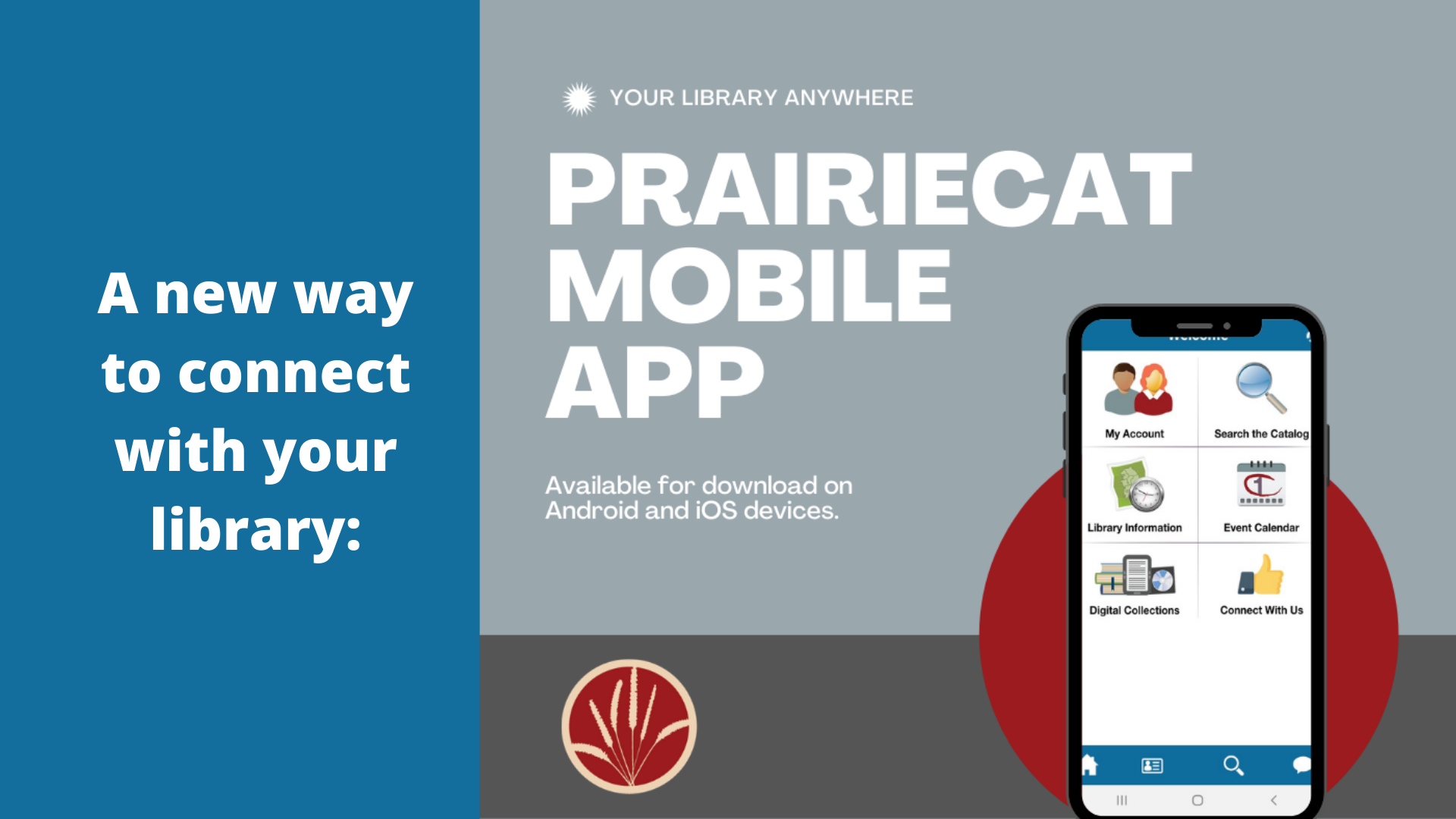Managing Your Library Account Online
Did You Know?
You can manage many aspects of your library account through our PrairieCat system.
Sign into your library account with your library card barcode and PIN (usually, the last four digits of the barcode).
PIN Not Working?
Library staff can reset your PIN during library hours. Please contact Circulation.
Ways to Manage Your Account
Use the PrairieCat catalog website or PrairieCat mobile app to:
- See Messages about your account
- View your Checkouts and item due dates
- Pay Fines/Fees owed online
- See what you have on hold, and whether your items are ready for pickup
- Save your reading history or start a list of items to read in the future
- Edit your contact information or change your PIN
Get updates about holds, items due soon, or items overdue! Please note, if you'd like to receive hold pickup notices AND courtesy notices, you must choose email or text as your notification preference.
If your phone or email changes, please modify this information under “Edit Account.” Or, just notify our staff. We can sign you up for email or phone notices, or help you update your information.
You may opt-in for text reminders. After logging in, click on your name, then:
- Find your name on the left side of the screen, then choose “Edit Account”
- Add your mobile phone number
- Click the box to the left of “Opt-In”
- Scroll down and press the “Submit” button to enroll
Because message and data rates may apply, staff cannot sign you up for this option. Text service may take 24-48 hours to register.
How do I opt out of texts about my account?
To opt out of text messages about your account, text 82453 or 35143 with any of these words: STOP, STOP ALL, END, QUIT, CANCEL or UNSUBSCRIBE. You may also opt out by updating your patron record.
Text alerts are provided as a convenience, and do not replace email, phone, or print notices.
You can pay your overdue fines and fees online with a credit or debit card! If you are paying a fine assessed by a library other than Rock Island, this is the best method. Paying online will send the payment directly to that library.
- Minimum payment: $1
- You may select which fine(s) to pay. Only full amounts are accepted.
- Print or email the receipt as a record of your payment
Partial payments on a fine must be made in person.
How to Pay a Fine Online
After logging into your online account, find your name in the top right corner of the screen, and:
- Choose Fines/Fees in the left-hand column
- When your record appears, press the unpaid fines and bills line
- Choose Pay Online next to the fines or fees you want to pay
- Choose Recalculate Total
- Enter your billing and credit card info, and choose Submit to complete the payment
PrairieCat does not store your credit or debit card information.
Log into the catalog, and click on your name, then:
- Choose Reading History in the left-hand column of your account’s page
- Opt in by choosing Save Reading History
PrairieCat will automatically remember what you check out and return from now on. You may also view your reading history in the PrairieCat app.
You may manage your own reading history, including sorting, deleting, or exporting your history. If you opt out of Reading History, your list of checkouts will disappear. Once cleared, this history can not be restored.
To ensure your reading privacy, staff cannot turn reading history on for you.
Due to limited availability/size considerations, the following checkout guidelines apply to:
- Cultural and museum passes: First-come, first-served availability (no holds) to Illinois public library cardholders in good standing. Not available to interstate borrowers.
- Mobile hotspots: 7-day checkout only, no renewals, PrairieCat library patrons 18 and older only. User contract required. Checkout and check-in inside library only. Not available via Curbside.
- Cake pans and cooking equipment: Holds available, may be sent to other PrairieCat libraries. Limit 10 to interstate borrowers.
- Library of Things collections: Check out and return at the same RIPL location. Cannot be sent to other library locations.
- Explore More Illinois: Statewide discounts and passes, available to RIPL cardholders only. To learn more, visit the Explore More website.